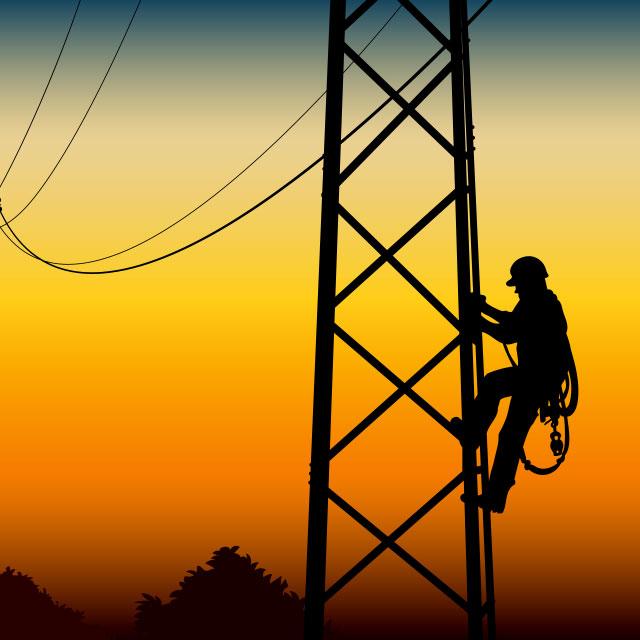The Power Backup Revolution: Choose the Innovation That's Right for You

Author:FSP Group
-
Are power issues bothering you from running your computer or workstation?
Yes, power outages can indeed impact on critical computers or workstations, especially those that require 24/7 uninterrupted operation, such as computers in semiconductor equipment control units or workstations in small and medium-sized enterprise (SME) computer rooms. Using an uninterruptible power supply (UPS) can effectively mitigate these risks. A UPS provides backup power during utility power outages, protecting your equipment from voltage fluctuations and surges, ensuring your work continues.
You now have a better solution. No longer need to rely on a UPS to protect your critical computing equipment. With over 30 years of experience in computer power supplies and over 15 years of experience providing a wide range of UPS products, FSP Group understands our customers' needs. Now, customers can choose our innovative battery backup power supply ( EnerXCube 550-M ), a critical component for the continuous operation of critical computers and workstations. It provides a stable power supply during power outages, ensuring uninterrupted operation of computing equipment and maintaining connectivity in emergencies, effectively replacing the inconvenience of traditional UPSs.
-
Are you concerned about the low energy efficiency and high electricity bills associated with using a UPS with a computer?
Yes, UPS energy conversion efficiency and electricity costs are important factors to consider. First, you need to decide which type of UPS - off-line, line-interactive, or on-line - to choose to power your computer or workstation. Different UPS types vary not only in specifications and features, but also in efficiency and budget considerations.
If you need a UPS with high protection and stable sine wave output, you'll generally choose an online UPS. This type of UPS offers the highest unit price among UPSs of the same power rating. For example, a 1KVA UPS has an efficiency of approximately 97% in Eco mode, 93% in Online mode, and 89% in Battery mode. This means your computer or workstation loses at least 3% to 11% in energy conversion efficiency when using a UPS.
In fact, when there is a problem with power quality, it is not just the UPS that will have energy conversion losses. Your power supply also needs to perform another energy conversion to convert the AC power output by the UPS into DC power, which also causes energy conversion losses.
Choosing our EnerXCube 550-M power supply (see the block diagram below) can reduce energy conversion times and energy losses compared to traditional UPS installation. In Battery Mode, the EnerXCube 550-M efficiently converts the BBU power into DC power, supplying it directly to your computer or workstation, significantly improving backup time.
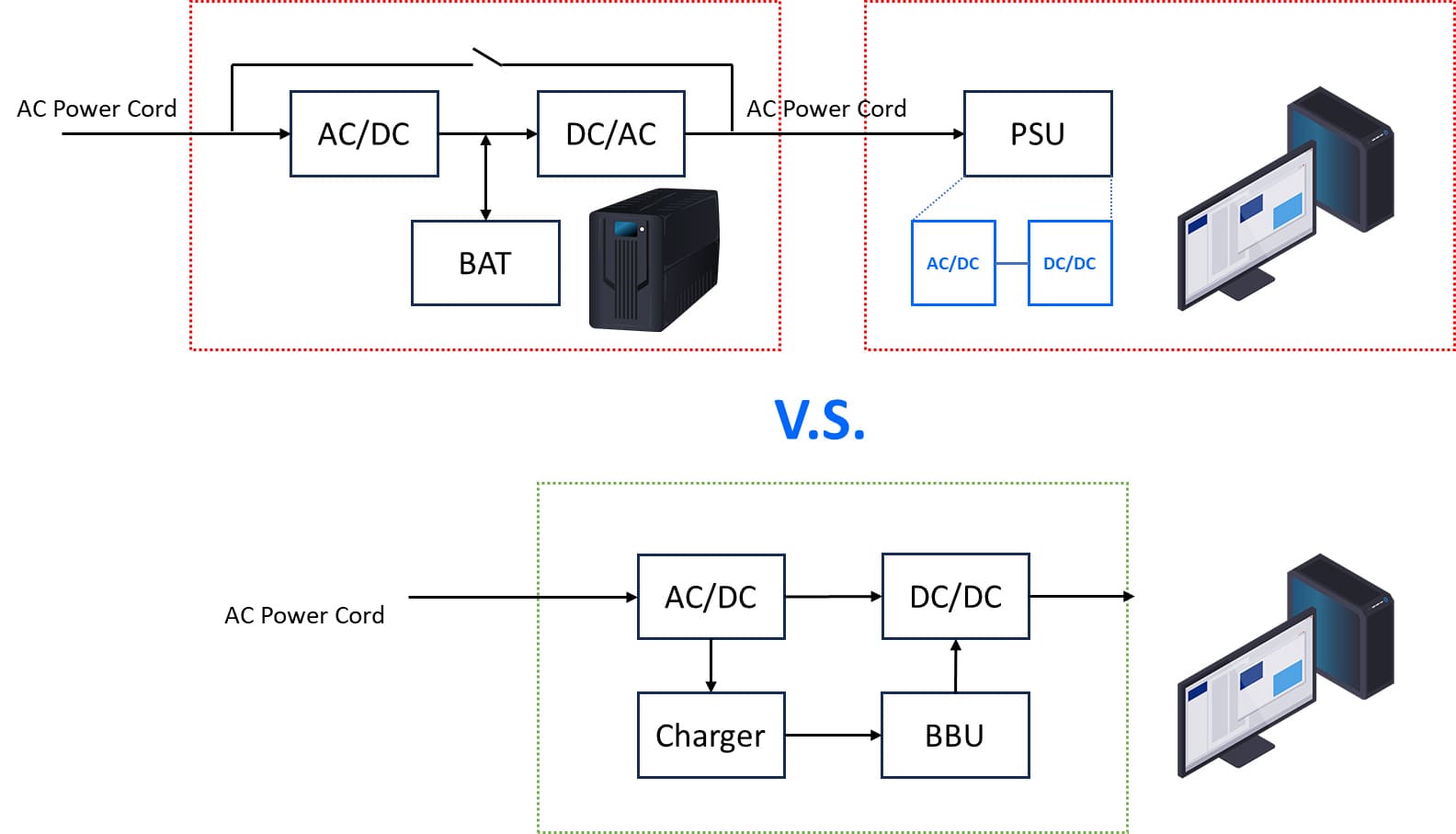
Using the EnerXCube 550-M power supply not only reduces energy conversion and losses but also lowers the AC power demand of your computer or workstation, thereby reducing your electricity bill. In an era of rising electricity costs, this not only saves energy and carbon, but also saves money.
-
Tired of replacing your UPS lead-acid batteries every 2-3 years?
Before the introduction of the EnerXCube 550-M, users typically relied on a UPS to ensure the power quality of their computers or workstations. However, the lead-acid batteries built into a UPS typically have a lifespan of only 2 to 3 years. This means that to ensure the UPS can function properly during a power outage, users must replace the batteries every 2 to 3 years. This not only tests the user's ability to replace the battery themselves but also requires additional material costs. If this is not possible, the dealer will need to assist, and the entire UPS may even need to be replaced. Why not factor these additional resources and costs into the initial purchase?
The EnerXCube 550-M power supply is equipped with a BBU module powered by lithium iron phosphate batteries. These batteries typically have a lifespan of 5 to 10 years, and under certain conditions, can exceed 10 years, several times the lifespan of lead-acid batteries. Considering that a typical computer or workstation has a lifespan of approximately 5 years, this means you won't need to worry about the EnerXCube 550-M's battery life or replacement issues during its lifetime. In contrast, traditional UPSs require battery replacement at least once, if not twice. Isn't this a very thoughtful design?
-
Have you calculated the total cost of using this computer or workstation over the years?
When purchasing a new device or tool, most users typically only consider the initial cost, rarely considering the total cost over their lifetime. However, a closer look at the total lifetime cost reveals that it encompasses initial costs (product and service, shipping, installation, etc.), operating costs (energy consumption), maintenance costs (repairs, battery replacements, system component upgrades, etc.), and indirect costs (losses caused by equipment failure).
As mentioned above, using the EnerXCube 550-M power supply not only effectively improves energy efficiency, thereby saving energy and reducing carbon emissions, and lowering electricity bills (operating costs), but also mentions that its lithium iron phosphate batteries have a long lifespan, eliminating the need for battery replacement every two to three years, saving additional maintenance costs. Furthermore, the EnerXCube 550-M offers a significant initial cost advantage, as purchasing a power supply and UPS separately is typically more expensive than purchasing the EnerXCube 550-M, and requires two shipping charges.
We haven't even mentioned the potential for inconvenience if a user forgets to replace the battery and discovers the UPS isn't functioning properly during a power outage. This could render their computer or workstation inoperable, leading to indirect costs and losses. Taking all the above into account, when purchasing new equipment or tools, we should pragmatically consider the total cost over its lifetime. After careful calculation, we can understand how to make smart purchases.
-
The key is not to be frugal, but to choose the best option!
Finally, let's discuss the optimal solution. We've covered many power considerations when purchasing a critical computer or workstation. From a power perspective, we've discussed the importance of uninterruptible power supply (UPS) or power backup mechanisms. We've also introduced FSP's innovative EnerXCube 550-M power supply with battery backup, and its differences from traditional power supplies combined with UPS.
The key isn't to frugal, but to the best solution! Our product also has some unmentioned features, such as built-in 65W USB PD, which can power an external monitor. Installing the EnerXCube 550-M saves space in your shop or workstation by eliminating the need for a UPS, creating a more streamlined and stylish overall look.
Now you have a better choice. Learn more about the EnerXCube 550-M and discover its features.
*Patent Notice: Patent No. M674203 and other patents pending.
- Rated Output Power 550W
- All in One Design
- Simple and Stylish
- Built-in 65W USB PD
- Zero Transfer Time (0 mS)
- Long Backup Time
- Longevity
- LiFePo4 Rechargeable Cell
- RS-232 Communication Interface
About FSP
FSP Group is one of the global leading power supply manufacturer. Since 1993, FSP Group has followed the management conception “service, profession, and innovation” to fulfill its responsibilities as a green energy resolution supplier.